![]()

 Perhaps the most used and entertaining feature of the 360Penguin is live streaming. There are two ways to accomplish this, through AP Mode and through your cell network on an iOS device. As you likely know by now, the 360Penguin allows you to live stream directly to Facebook or YouTube. Facebook and YouTube have been the main outlets of 360 VR content since its worldwide boom several years ago. Streaming with the easy to use 360Penguin is a breeze and can be done in only a few short moments. Furthermore, the 360Penguin allows for truly immersive 4K live streaming.
Perhaps the most used and entertaining feature of the 360Penguin is live streaming. There are two ways to accomplish this, through AP Mode and through your cell network on an iOS device. As you likely know by now, the 360Penguin allows you to live stream directly to Facebook or YouTube. Facebook and YouTube have been the main outlets of 360 VR content since its worldwide boom several years ago. Streaming with the easy to use 360Penguin is a breeze and can be done in only a few short moments. Furthermore, the 360Penguin allows for truly immersive 4K live streaming.
Step-by-Step
After connecting to the camera, go to the live preview screen and look to the bottom right hand corner. Here, directly to the left of settings is an icon that looks like a video camera. Pressing this icon will allow access to four unique settings, 360 Video, 360 Photo, Time Lapse, and Live Streaming. Simply pressing Live Streaming will bring you to the next step. Now you will clearly see the option to stream to either Facebook or YouTube. Depending on which you choose, the words “SETUP ON AIR” will appear in bright green lettering under the social media name. In order to begin streaming you must first connect your Facebook or YouTube account to the app by logging in. This is a quick and painless process if you’ve ever logged into your account before, which I would assume you have. Once you have completed signing in, you are free to hit the Go button to begin your stream. Any video taken from this point will be broadcast to Facebook or YouTube.
Emphasis on Easy Streaming
Everything about the 360Penguin is designed to be user friendly, this includes live streaming. Because the act of streaming is only a few clicks away, chances are slim you’ll miss that perfect shot. If you can handle pressing a few buttons, you can stream with the 360Penguin.
Thanks to an ever-evolving industry, 360 cameras have the ability to live stream directly to your favorite social media outlets. Cameras like the 360Penguin enable you to stream in 4K instantly.


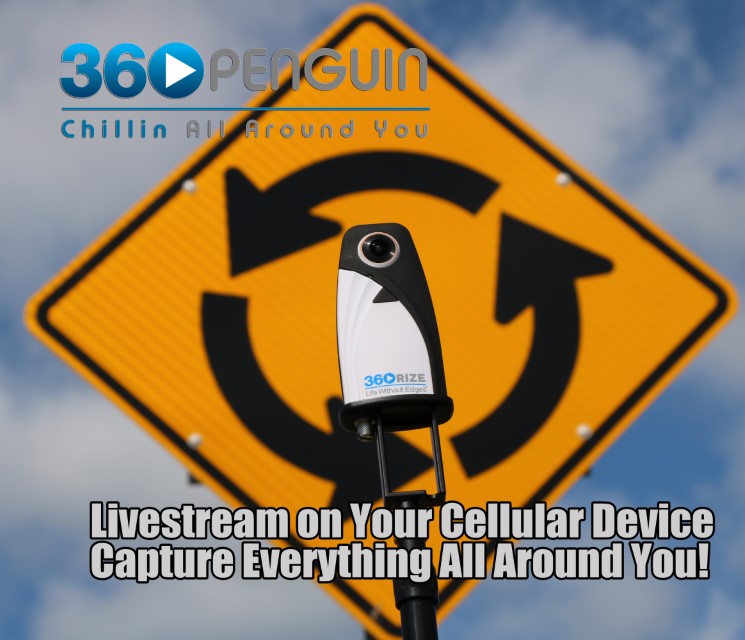



You must be logged in to post a comment.