Media Management Madness!
Free Free Free Free!?!? That’s right! 360Rize continues to push for the universe to take part in our 360Fun! That is to say, EVERYONE should pick up a 360Rize rig or 360Penguin camera and shoot 360 footage as much as your little heart desires! Afterwards, let us show you how to show the world! Don’t worry, capturing 360 footage has evolved so much in the last couple of years. Therefore becoming a 360 producer is not only a thing for professionals! The average shutterbug is now included in the opportunity to see everything “All Around You”! Our 360Camman Media management software takes away the age old problem of not being able to view files on select computers or viewing platforms!
So Many 360 Files….
Since the beginning of the 360Rize journey, we have been trying our best to streamline the 360 production workflow. Back when 360 production became a reality, users had to juggle multiple action cameras to gather full 360 content. Therefore, they had to juggle the footage from each camera. Even then, 360Rize strived to make a solution to streamline this painstaking process. Our solution for media management was and is called 360Camman. 360Camman made it easy to organize your multiple 360 files before trying to put them in stitching software. It grew quite popular among professional videographers. Nowadays, shooting 360 footage has opened up quite a bit to a larger client base. Immersive shooting is now intriguing more than just professional 360 producers. The evolution of 360 gear has combined what use to take multiple cameras to now work in one 360 action camera. Therefore, 360Rize has adapted our 360Camman Software This too now converts files that are already in 360 into easy viewing orientations for multiple different viewing platforms.
Viewing 360Penguin Footage
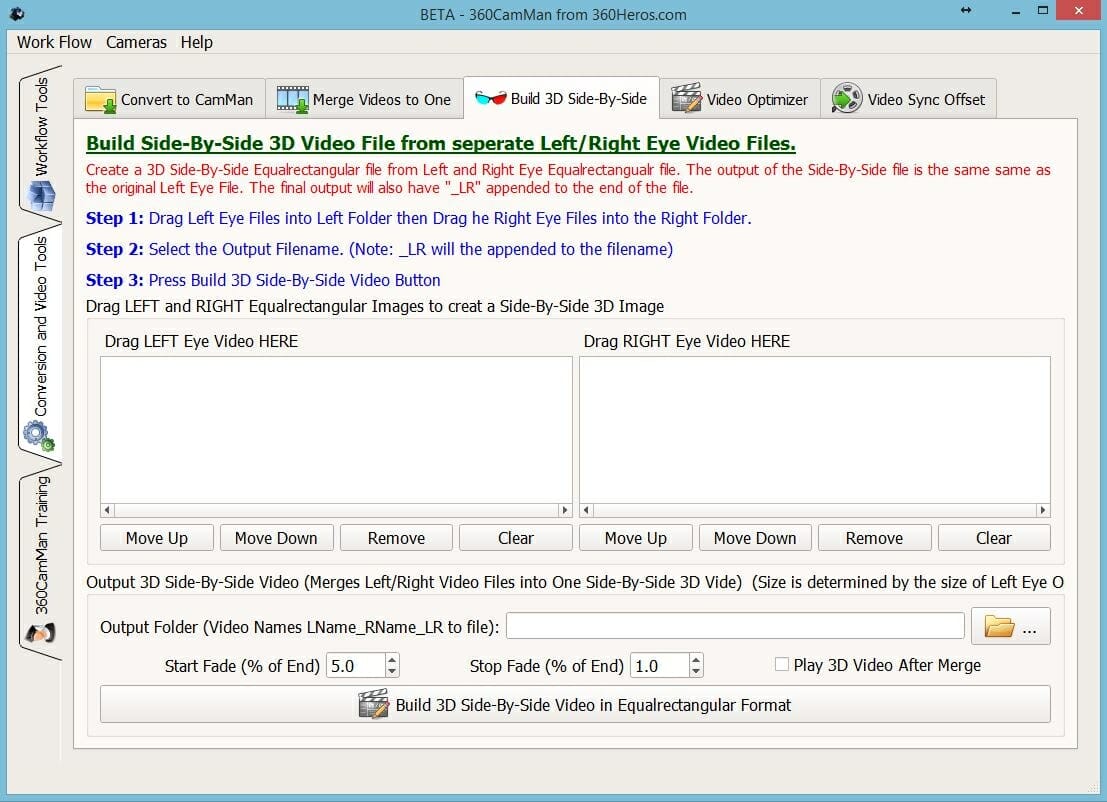
360Camman will convert any 360 file for easy play back in a users preferred sharable 360 viewing platform. Any 360 footage now converts in this media management software. However, lets talk about how its used with 360Penguin footage! Since the release of the 360Penguin, 360Rize has been ready and waiting for any questions a first time user may have. . However, we understand that many are just starting to get their 360 feet wet. The most frequent question we get about 360Penguin footage is “Why cant i play the footage on regular Windows Media Player?” The answer is actually simple. Full 360 files are pretty complex. Their size alone makes regular standard video viewing platforms unable to process the large amounts of data. In the past we have recommended certain media players that have the ability to handle these tremendous files. However, we now have a solution to convert 360 files to view 360 on all standard media player
Update Or Upgrade Today!
Lately we have been addressing newcomers to the VR production world. However, we haven’t forgotten our 360 veterans! Some of you are no stranger to the 360 production game. 360Rize would like to thank you for your support in the past years! If you are having difficulty using 360Camman version 2, all you have to do is download the free upgrade today! Youre going to love 360Camman Version 3!


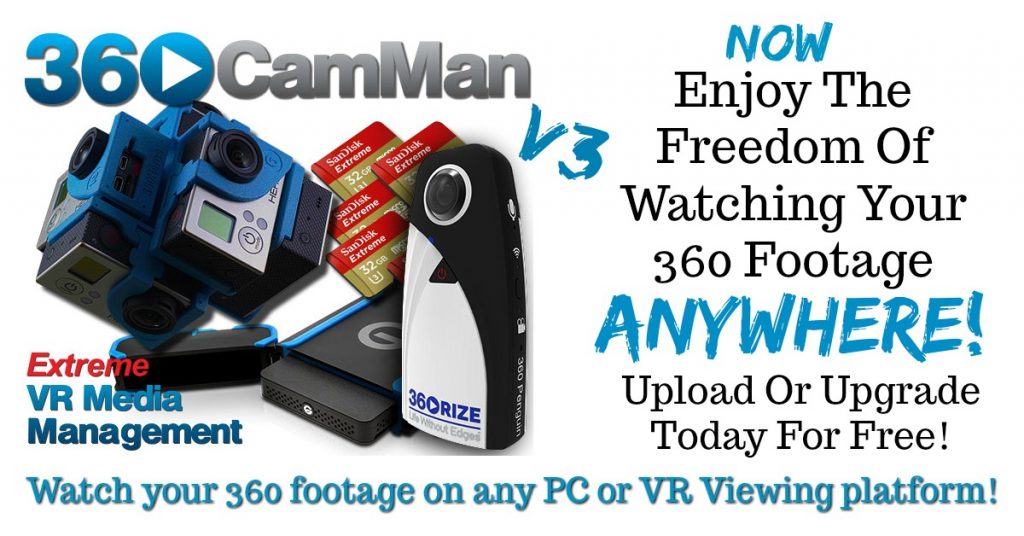

You must be logged in to post a comment.