The 360Penguin is a powerful tool as a camera. We have made sure to put the power in the tech that’s in the camera, but we have also packaged it in our 360Penguin app. It’s right there, in your hands.
The free 360Penguin app, available from both the Google Play Store and iTunes, gives you some pretty neat things, even before editing on a computer.
White Balance
 Sometimes, the kind of white light, or temperature of the light, will make your image look yellow or blue. We give you a few options to be able to combat that and preserve a clean, true color for your videos and images.
Sometimes, the kind of white light, or temperature of the light, will make your image look yellow or blue. We give you a few options to be able to combat that and preserve a clean, true color for your videos and images.
Daylight – The sun is right about the mid-point for the white balance scale. It’s a true light that is used when metering the light coming into the camera. Use this setting when you are outdoors or in a naturally lit space.
Cloudy – An overcast day creates a darker effect. Clouds mean you are going to want to let more light into your camera. While the light is still pretty good, it will cast a slight cyan, or light blue, tint on your images.
Fluorescent – This one goes just a bit in the opposite direction of Overcast days. These are the tube lighting that is found in most large and public buildings, as well as the newer home light bulbs. These lights cast a softer light that ranges into a slight yellowish color. For these, you will want to allow less light into the camera.
Incandescent – This is the light the filament lightbulbs produce. These bulbs cast a yellowish-orange glow and have a tendency to be a bit less luminous as a fluorescent bulb. Use this setting for inside a house with traditional light bulbs.
Auto – This mode will let the camera select where it is going to go for light metering. Use this setting when moving in and out of different kinds of lighting, or when you are not sure what the best setting may be.
EV Mode
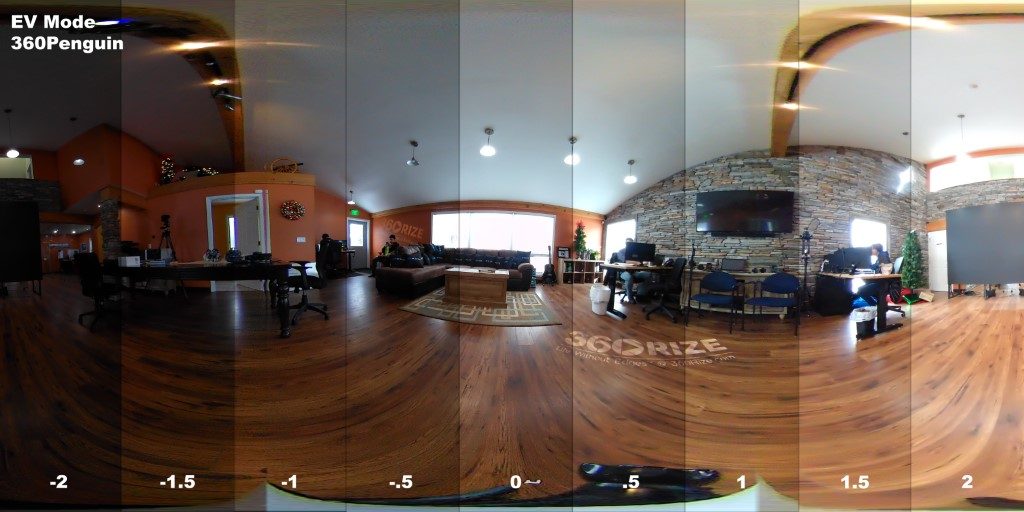 Your Exposure Value, or EV, is the combination of your camera’s shutter speed and f-number. That number is what allows different amounts of light to come into your lens, and for how long. The higher the value the brighter your image. When you hit the beach or the ski slopes, turn your EV down for a better-quality image. If you don’t, the added amount of light bouncing from your surroundings will wash the image out.
Your Exposure Value, or EV, is the combination of your camera’s shutter speed and f-number. That number is what allows different amounts of light to come into your lens, and for how long. The higher the value the brighter your image. When you hit the beach or the ski slopes, turn your EV down for a better-quality image. If you don’t, the added amount of light bouncing from your surroundings will wash the image out.
With all of these adjustments, and more to be discussed in Part 2, your 360Penguin is a tool for not just that birthday party but a tool for the creation of art.



You must be logged in to post a comment.