The 3DPro is a 3-in-1 stereoscopic 360 video rig that presents itself as perhaps our most versatile product to date. It offers filmmakers the capability to shoot fully spherical stereoscopic footage, blended monoscopic and stereoscopic footage as well as high resolution monoscopic footage all with the same modular rig.
Full 360 x 180 Degree Stereoscopic 360 Video and Photos
When configured for 14 cameras, the 3DPro captures fully spherical stereoscopic 360 videos and photos. The configuration has seven stereo pairs, with one pair on the top and bottom of the sphere and five on the horizon. Compatible with GoPro Hero3 and Hero4 series cameras, this rig captures spherical content at resolutions as high as 8K (8,000 x 4,000 pixels) for playback on virtual reality HMDs (head mounted displays) and 360 video platforms such as Facebook 360, YouTube 360, Vrideo, Littlstar, etc.
Multiple Configurations in One Rig
[robo-gallery id=”8083″]The 3DPro’s modular design allows users to adjust the number of cameras in the rig. By simply removing or adding camera holders, the unit can be set to feature 12 or 14 cameras. When configured with 12 cameras, the unit captures stereoscopic footage for 14o degrees on the horizon and 20 degrees of monoscopic footage on the top and bottom of the 360-degree sphere.
Transition smoothly from 3D on the horizon to mono on the top/bottom. This gives you flexibility in how complex you want your 3D process to be in post production. Filmmakers set on creating fully spherical 3D (top, bottom, horizon) have that option while users interested in stereoscopic depth specifically in the viewer’s natural field of view save time during their post production workflow.
Stereoscopic and Monoscopic 360 Video

Download Monoscopic and Stereoscopic Samples
Click to Download 3DPRO Monoscopic Sample Footage
Click to Download 3DPRO Stereoscopic Sample Footage
(Prepped for GearVR playback via Oculus guidelines)
Click to Download 3DPRO Anaglyph Sample Footage
View Monoscopic Sample Footage
3DPro Bullet360
The 3DPro is also available with our Bullet360 camera control system. Sold separately as either the 3DPro12 Bullet360 or 3DPro14 Bullet360, these systems allow users to simultaneously operate all of the cameras in the rig. The remotely operated system daisy chains the 12 or 14 cameras together with a single button used to turn all of the cameras on/off and start/stop recording. When filming at 120 fps (frames per second) the start/stop recording feature triggers all cameras within +/- 5 frames of one another. This saves time and makes syncing footage for stitching a more streamlined and accurate process. The start/stop recording button also triggers a buzzer meant to serve as a signal for audio syncing the footage.
Mounting Options
[robo-gallery id=”8078″]The 3DPRO features three 3/8″ threaded mounting points and comes with a 3/8″ to 1/4″-20 adapter and mounting accessory. These mounting points are compatible with monopods, tripods and other common camera mounting solutions.
- The first 45-degree mounting point (left image) on the 3DPRO is located between cameras 6 and 7 and is positioned on the corner of the unit. This mounting position is centered between two of the rig’s horizontal stereo pairs and also intersects with the FOV (field of view) of the rig’s bottom stereo pair. This creates optimum frame overlap between the camera pairs and makes it possible to hide the mounting solution during the stitching process and remove it from the final video output (see seamless samples above).
- The second 45-degree mounting point (middle image) is located between cameras 1 and 2. This mounting point positions the mounting solution (monopod or tripod) directly between two stereo pairs (one pair on the bottom of the rig and one pair on the horizon). This creates optimum frame overlap between the two pairs of cameras and makes it possible to hide the mounting solution during the stitching process and remove it from the final video output (see seamless samples above).
- The center mount point (right image) orients the 3DPRO in a horizontal configuration with 10 of the unit’s cameras facing outward along the horizon. This orientation places the mounting solution directly between two cameras to maintain the ability to wipe out the rigging in the final stitched footage. This mounting position serves as the most stable of the three and is best suited for tripods and similar rigging systems.
Features
- Adjustable 12 or 14-camera configuration for filming stereoscopic 360 video
- Capture high resolution (8,000 x 4,000 pixels) monoscopic 360 video with large degrees of frame overlap
- Mounts 12/14 cameras in a patented 360 Plug-N-Play™ orientation
- Hinged camera arms allow for simple camera installation and removal on set
- Compatible with GoPro™ Hero3, Hero3+ and Hero4 series cameras
- Holder features qty. 3 – 3/8″ threaded mounting points
- Includes 360RIZE 3/8″ – 1/4″-20 mounting accessory and adapter
- Compatible with 3/8” monopods, tripods and other standard mounting solutions
- Full access to HDMI and USB ports for optional external power and live streaming solutions
- Anodized aluminum core and high-strength poly carbonate camera holder assemblies
The 3DPRO is our latest solution for 360 video filmmakers. Stay tuned for more training, sample footage and documentation to follow and feel free to send any questions about the 3DPRO to support at 360rize dot com.


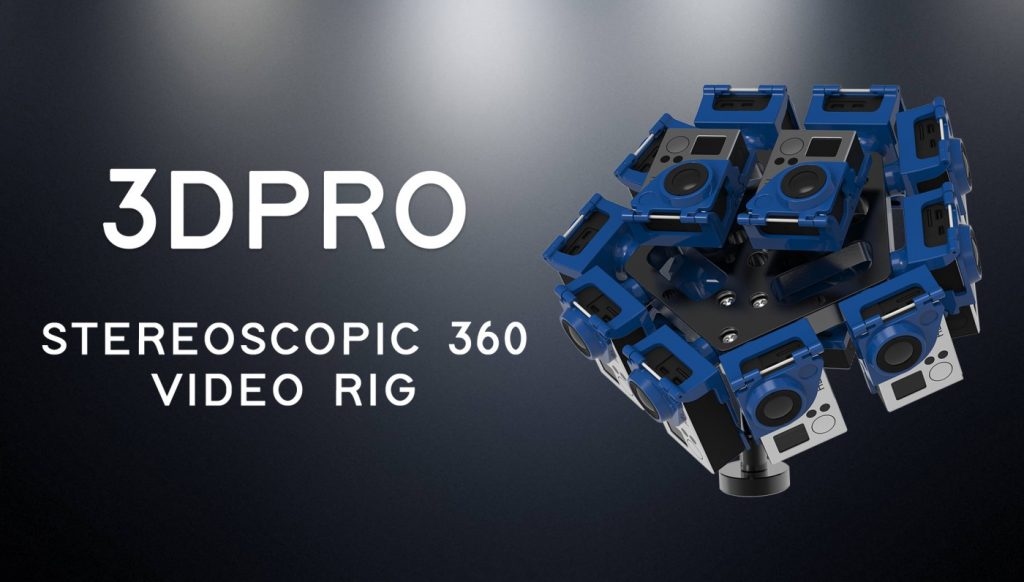
You must be logged in to post a comment.